Math functions in VBA
This page gives an overview of the VBA Math functions with example code showing how they are used. A link is provided for each function to its documentation on microsoft learn VBA site.
- Abs - Absolute value
- Sqr - Square root
- Raise to a power
- Log - Natural logarithm
- Rnd - Pseudo-random number
- Sin - Sine of an angle
- Cos - Cosine of an angle
- Tan - Tangent of an angle
- Atn - Arctangent of a number
- Val - Returns a string as a numeric value
Code VBA IntelliSense makes these function accessible under submenu VBA, see screenshot.
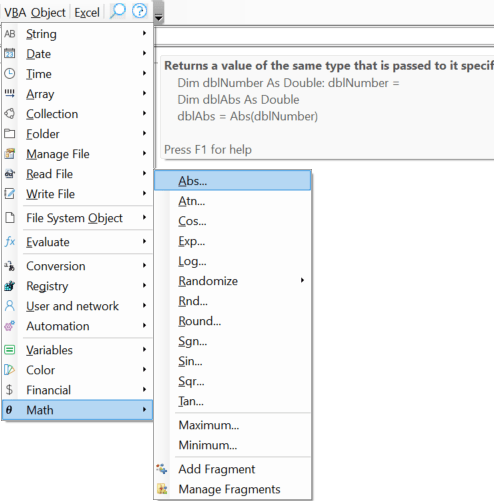 .
.
Hovering a menu you see an explanation what a procedure does, and what the inserted code will look like, depending on changes you make in the Function Call Builder dialog.
Abs - Absolute value
The Abs function Absolute value
From the Code VBA toolbar, select VBA » Math » Abs »
dblAbs = Abs(50.3) ' Returns 50.3.'
dblAbs = Abs(-50.3) ' Returns 50.3.'
Sqr - Square root
The Sqr function returns a Double specifying the square root of a number.
dblSqr = Sqr(Number:=4) ' Returns 2.'
dblSqr = Sqr(Number:=23) ' Returns 4.79583152331272.'
dblSqr = Sqr(Number:=0) ' Returns 0.'
dblSqr = Sqr(Number:=-4) ' Generates a run-time error.'
See https://learn.microsoft.com/en-us/office/vba/language/reference/user-interface-help/sqr-function
Raise to a power
The Exp function returns a Double specifying e (the base of natural logarithms) raised to a power.
dblExp = Exp(Number:=1.3)
' Define angle in radians.'
dblAngle = 1.3
' Calculate hyperbolic sine.'
dblHSin = (Exp(dblAngle) - Exp(-1 * dblAngle)) / 2
See https://learn.microsoft.com/en-us/office/vba/language/reference/user-interface-help/exp-function
Log - Natural logarithm
The Log function returns a Double specifying the natural logarithm of a number.
Static Function Log10(X)
Log10 = Log(X) / Log(10#)
End Function
See https://learn.microsoft.com/en-us/office/vba/language/reference/user-interface-help/log-function
Rnd - Pseudo-random number
The Rnd function returns a Single containing a pseudo-random number.
sngRnd = Int((6 * Rnd) + 1) ' Generate random value between 1 and 6.
See https://learn.microsoft.com/en-us/office/vba/language/reference/user-interface-help/rnd-function
Sin - Sine of an angle
The Sin function returns a Double specifying the sine of an angle.
dblAngle = 1.3 ' Define angle in radians.'
dblCosecant = 1 / Sin(dblAngle) ' Calculate cosecant.'
See https://learn.microsoft.com/en-us/office/vba/language/reference/user-interface-help/sin-function
Cos - Cosine of an angle
The Cos function returns a Double specifying the cosine of an angle.
dblAngle = 1.3 ' Define angle in radians.'
dblSecant = 1 / Cos(dblAngle) ' Calculate secant.'
See https://learn.microsoft.com/en-us/office/vba/language/reference/user-interface-help/cos-function
Tan - Tangent of an angle
The Tan function returns a Double specifying the tangent of an angle.
dblAngle = 1.3 ' Define angle in radians.'
dblCotangent = 1 / Tan(dblAngle) ' Calculate cotangent.'
See https://learn.microsoft.com/en-us/office/vba/language/reference/user-interface-help/tan-function
Atn - Arctangent of a number
The Atn function returns a Double specifying the arctangent of a number. The input to the Atn() function must be a double. The return value will be a double between -pi/2 and pi/2 radians.
Debug.Print Atn(Tan(WorksheetFunction.Pi/3))
Debug.Print WorksheetFunction.Pi/3
'Output:'
' 1.0471975511965976'
' 1.0471975511965976'
See https://learn.microsoft.com/en-us/office/vba/language/reference/user-interface-help/atn-function