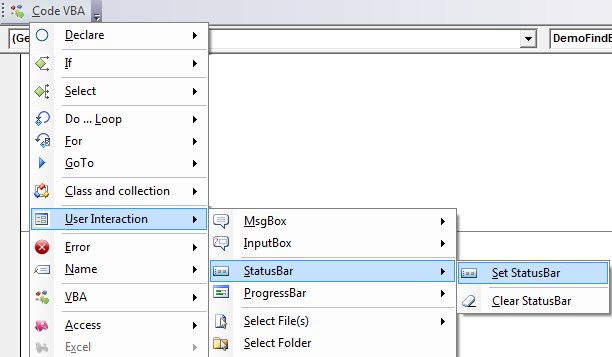Status bar and progress meter
The status bar is the horizontal bar at the bottom of the screen that displays information about the current condition of the program, such as the status of items in the window, the progress of the current task, or information about the selected item.
The easiest way to set this property is by using the Display Status Bar option in the Startup dialog box, available by clicking Startup on the Tools menu.
Display text in the status bar
SysCmd acSysCmdUpdateMeter, "your text"
Clear the Status Bar
SysCmd acSysCmdClearStatus
Progress meter in the status bar
Display a progress meter in the status bar (use 100 or the max value)
SysCmd acSysCmdInitMeter, " ", 100
Update the progress meter
SysCmd acSysCmdUpdateMeter, "Half way!", 50