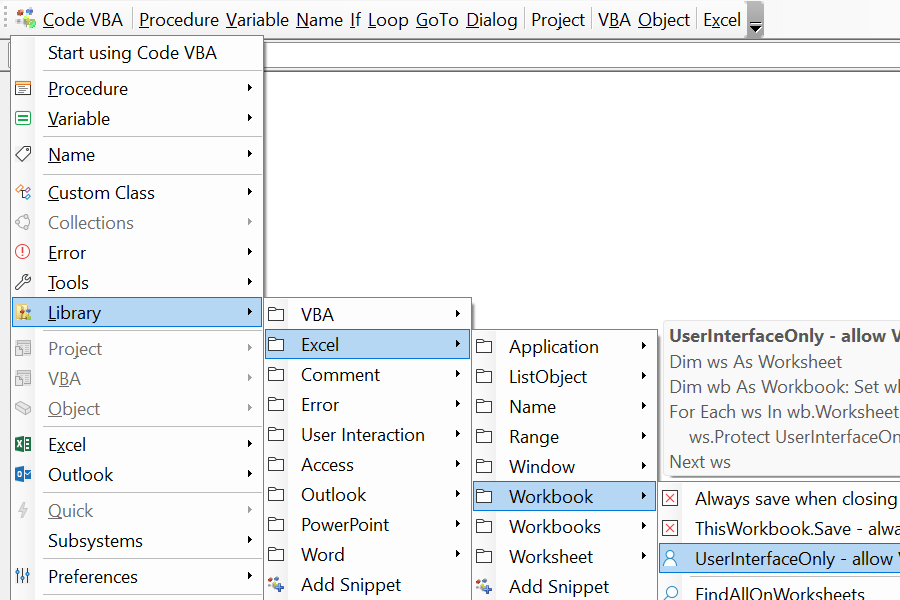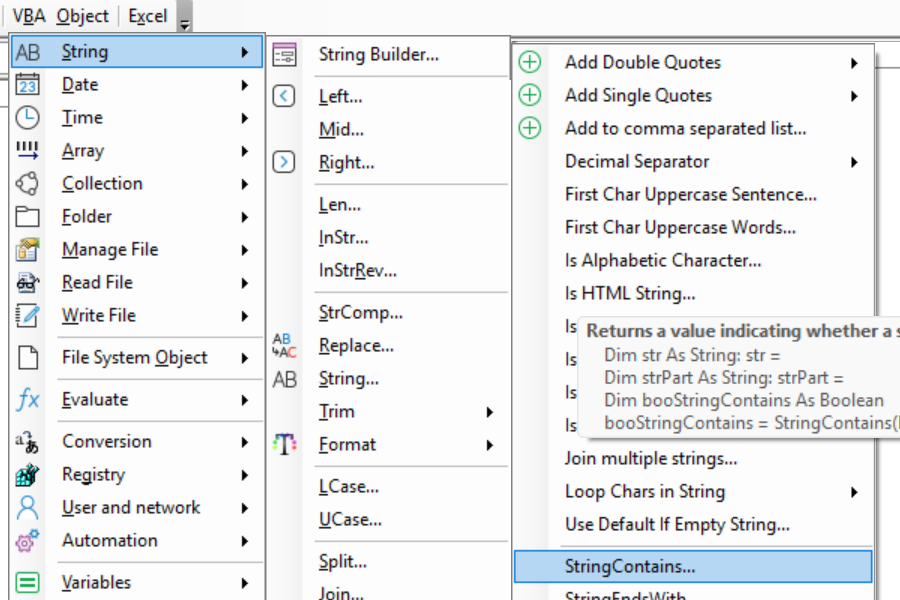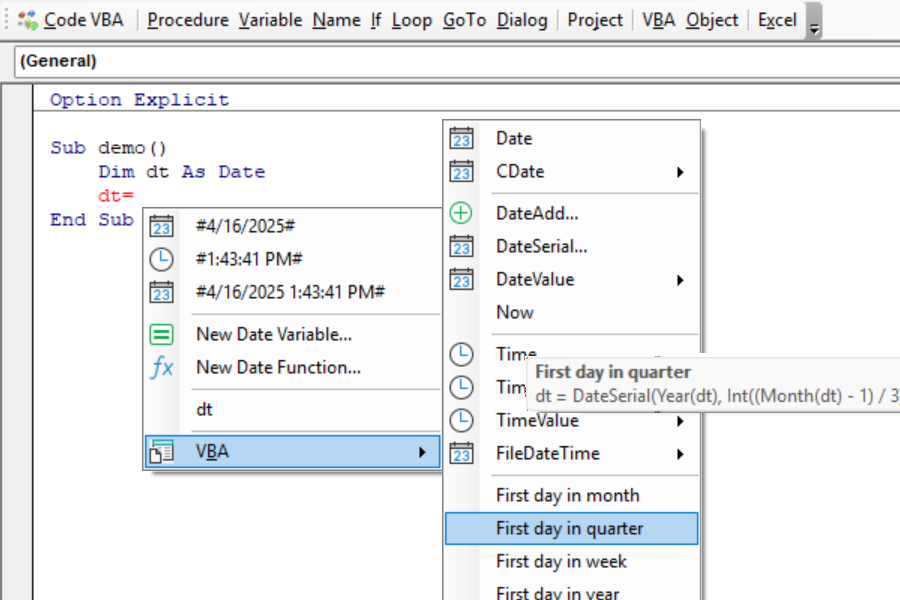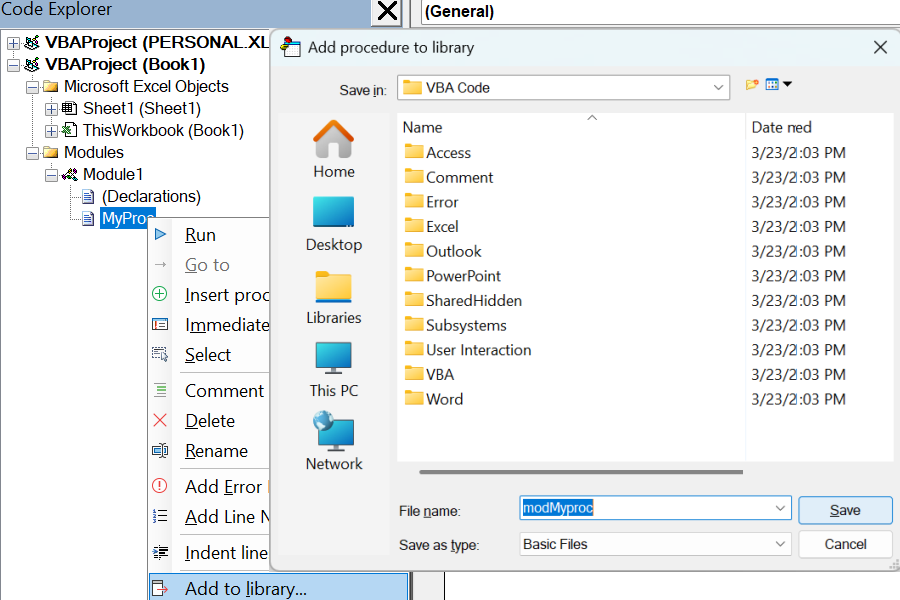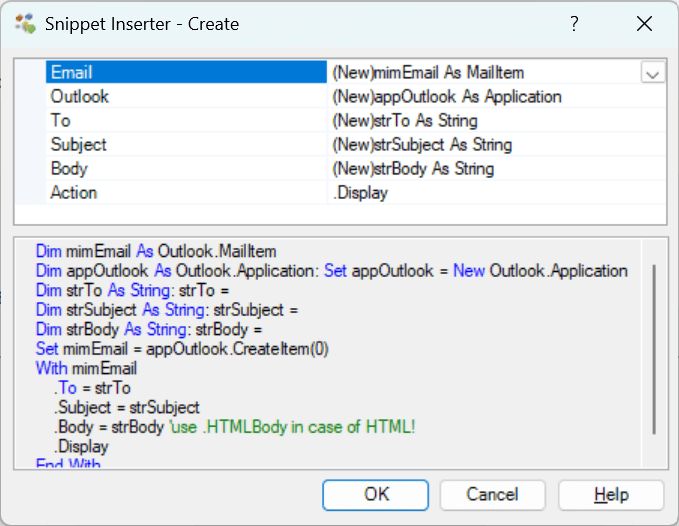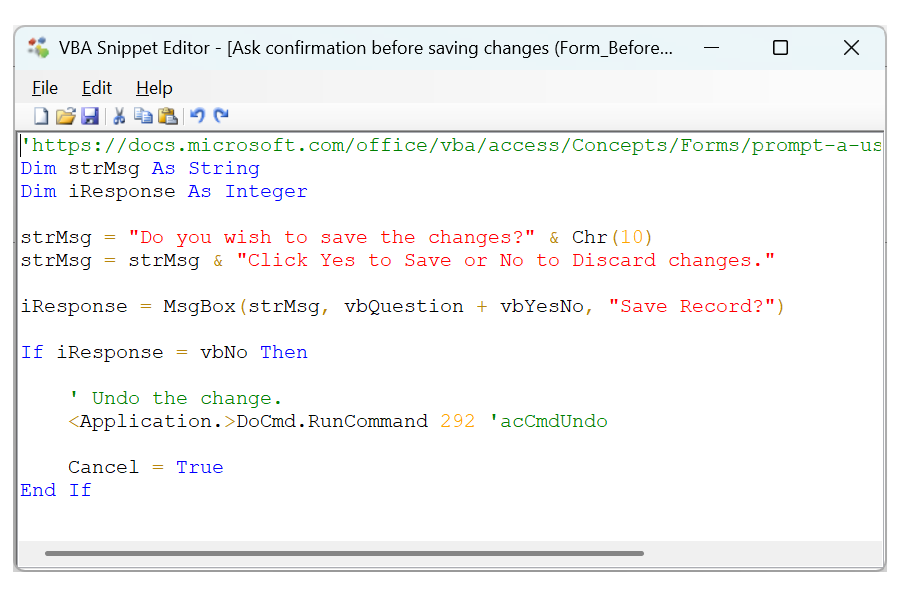Working with the VBA code library
The VBA code library is an organized, user extendable collection of procedures, classes, userforms and code snippets integrated with the Code VBA continuations menus.
VBA Code Library
Code VBA relies for most part on the VBA language and what the Office application offers. Still, we also found it convenient to be able to extend VBA with common functions and code snippets in a VBA Code Library which you can extend with your own code collections.
VBA String functions
Generally a more complete set of VBA string functions than the once already available in VBA is needed. We borrowed the ideas from other languages, notably VB.NET.
VBA Date functions
Both built-in VBA Date functions and custom functions and snippets included in the VBA Code Library can be selected from a continuations menu. The tooltip shows what code will be inserted.
Add procedure or module to library
From the Code Explorer you can easily add a procedure or a module to a VBA Code library subfolder. This then will automatically appear in the Library submenu of the selected object or VBA subfolder.
Inserting code snippets
The most convenient way to insert a code snippet is from the Library submenu of the object you are want to act on - in the Object menu. If the snippet involves more parameters, you can select them from the variables in your code context in the Snippet Inserter dialog.
Code snippet editor
To add snippets easily Code VBA includes a snippet editor. It supports the Visual Basic syntax, tag insertion for special instructions such as adding related modules or references, and save to the most appropriate VBA Code library subfolder.