Set Workbook variable
The correct way to program VBA is to explicitly assign which object you want to work with.
In case of a Workbook this can be expressed in several ways which are discussed here.
For example, if you want to copy a worksheet, first you will have to tell which worksheet.
let's assume ActiveSheet, which then begs the question in which workbook it is located.
Dim wb As Workbook: Set wb =
Dim ws As Worksheet: Set ws = wb.ActiveSheet
ws.Copy
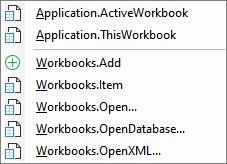
There are three groups of methods that can be used to set a Workbook:
- Setting to a currently open Workbook:
- If the macro and data are in the same excel file you can use ThisWorkbook.
- If the macro and data are in separate files you can use ActiveWorkbook or specify which Item in the Workbooks collection. ActiveWorkbook is also good when you write an add-in, e.g. in Personal.xslb.
- Create new or open existing workbook
If the macro and data are in the same excel file you can use ThisWorkbook. If not, you have more options: the workbook you just opened, the ActiveWorkbook, ...
ThisWorkbook
If your macro is only intended to work on the excel file that contains it, you would insert ThisWorkbook:
Dim wb As Workbook: Set wb = ThisWorkbook
ActiveWorkbook
The Active Workbook is the workbook in the active window (the window on top).
Dim wb As Workbook: Set wb = ActiveWorkbook
| Notes: |
|---|
|
Item in the Workbooks collection
You can specify which workbook using the name or index number. The index count starts with 1, giving the first workbook in the collection.. You can leave the word Item out because the VBA compiler in case of collections uses the Item by default.
Dim wb As Workbook
Set wb = Workbooks.Item(1)
The name of the active workbook appears in the Excel title bar. If a workbook is new and not yet saved, it will be assigned a temporary name.

Set wb = Workbooks("Book1")
The Name of the workbook will be filename plus extension in case of a saved workbook, e.g.
Set wb = Workbooks("Book1.xslx")
Iterating the collection returns in each round a new workbook variable implicitly set.
Dim wb As Workbook
For Each wb In Workbooks
Next wb
Create new or open existing workbook
In many cases the workbook you want to act on is the workbook you just created ![]()
Dim wb As Workbook
Set wb = Workbooks.Add
... or the workbook you just opened ![]() .
.
Dim strFilename As String: strFilename = "C:\temp\book24.xslx"
Dim wb As Workbook
Set wb = Workbooks.Open(Filename:=strFilename, Password:="hi123", UpdateLinks:=3)